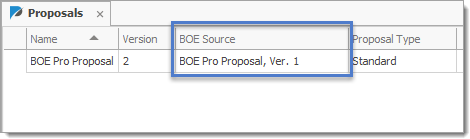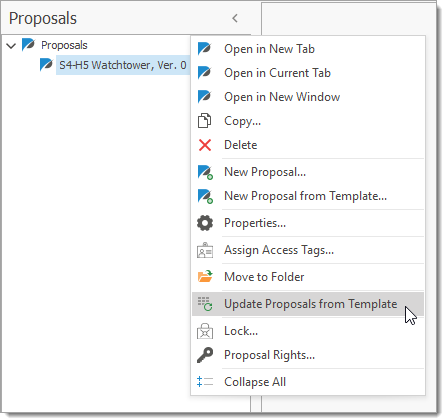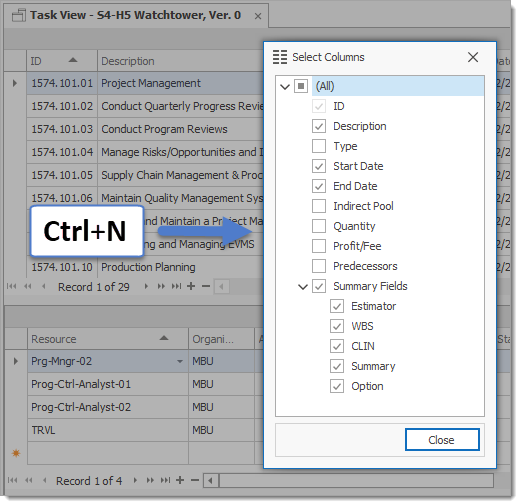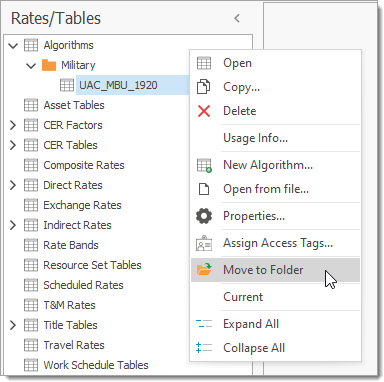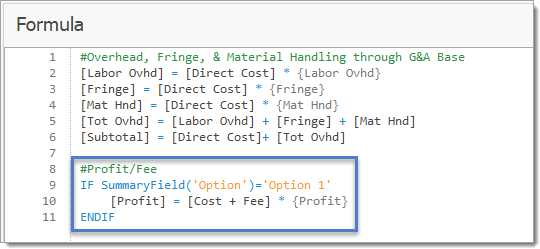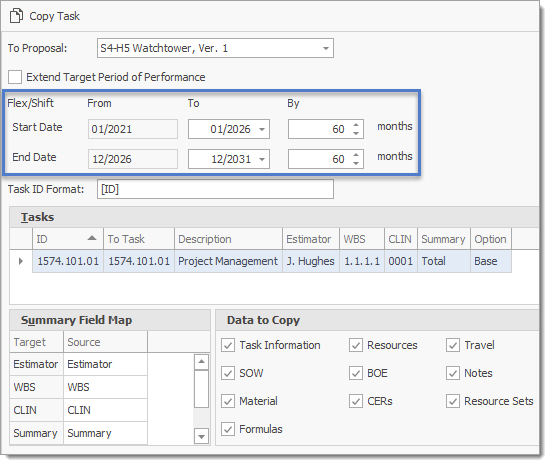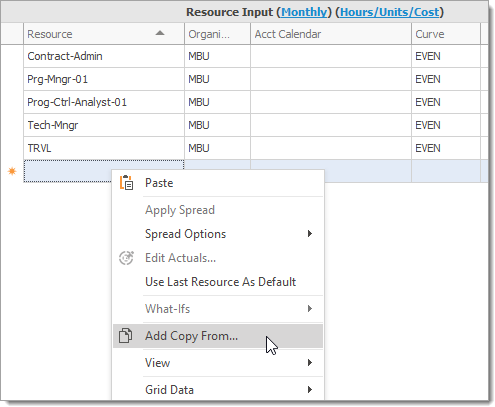What's new in ProPricer
To see the latest ProPricer 9.6 features and enhancements, go to version 9.6.101.0.
You can also view the previous improvements made in earlier versions of ProPricer.
Version 9.6.101.0
Release date: December 17, 2025
Companion product compatibility
ProPricer 9.6.101.0 is compatible with:
- BOE Pro 3.6.101.0
- Cash Flow Pro 4.6.101.0
- Connect for Web 4.6.101.0
- Cost Volume Pro 3.6.101.0
- GSA Travel Import 4.6.101.0
- Integration Pro 4.6.101.0
- Management Console 4.6.101.0
New
- The Dela AI Assistant (Ask Dela) in ProPricer now supports self-hosted or locally deployed large language models (LLMs). This allows integration with local LLMs, primarily Ollama models, in addition to existing cloud-based models, such as Azure OpenAI.
- The Active Directory User Sync companion product for ProPricer has been moved to the ProPricer server installer as a free tool. It is no longer a separate companion product. Active Directory User Sync connects and loads users and groups from Azure Active Directory, importing them with the same structure and logic as the existing Windows Active Directory integration. It ensures that Azure AD users and groups are accurately mapped to ProPricer users and roles, streamlining user management and access control.
- A new certificate-based login type for ProPricer allows logging in with credentials stored on a Common Access Card (CAC) card, which improves compliance with federal and defense-related security requirements.
- The new Recycling Bin Retention Days setting in System Options allows you to automatically delete items in the Recycling Bin after a specific number of days. This helps maintain system performance, reduce storage bloat, and align with data retention policies. Administrators can set the retention period globally, ensuring efficient workspace management and compliance with data lifecycle policies.
- The prompt for deleting items such as proposals and rate tables now includes a separate Move to Recycling Bin button instead of a pre-selected checkbox. This requires users to choose an action, and it prevents items from being sent to the Recycling Bin accidentally.
- A new right-click menu option in the Navigation Pane provides an alternate way to open proposals in your preferred view. Rather than clicking buttons on the ribbon, you can quickly switch between views by right-clicking a proposal and selecting an option.
- The Default View setting in User Preferences now includes all proposal views as options.
- A new feature enables automatic generation of hierarchical roll-ups for Resource IDs during exports from ProPricer to Deltek Open Plan. This ensures exported data comply with Open Plan's roll-up handling requirements and eliminates the need for manual restructuring.
- The Source ID functionality has been updated to address issues with proposal submittals. The system no longer prevents updating the proposal name and version when a source ID exists. It also includes the source ID as part of the proposal uniqueness check, so different BOE Pro IDs can have the same proposal name and version.
- The Data View grid allows you to save and reuse layouts. You can preserve Data View option configurations to ensure consistency across exports and evaluations.
- The new Proposal Statuses group of settings in System Options allows you to create custom proposal statuses to improve flexibility, support automation, and reduce the need for custom user fields. Administrators can add and edit custom statuses globally, but the built-in proposal statuses are read-only.
- The existing Lead Time field functionality has been extended to include Purchase Orders and Miscellaneous cost sources for materials within ProPricer. This allows you to specify the number of months needed to order materials in advance for these additional cost source types.
- An update to the Flex/Shift What-If now automatically shifts proposal phases when Flex/Shift is executed at the proposal level. Phases move by the same time delta as the proposal, preserving durations and sequences to keep data accurate and synchronized during timeline adjustments.
- A new prompt appears during the Import/Export Tool import process when errors are detected. This allows you to stop the import and review the error log immediately.
- The illegal character warning during the Export to Project process includes a new Yes to All option. This streamlines the Microsoft Project export process by allowing you to apply the same action to all records containing illegal characters, rather than responding to each one individually.
- The Export to Excel process now supports exporting to CSV. This improves export speeds and addresses row limitations in Microsoft Excel. For exports exceeding 250,000 rows, ProPricer automatically changes the output to a CSV file.
- The Print to Word report options includes a new Multiple Documents option. When selected, ProPricer generates a separate Microsoft Word document for each summary field, such as Task ID. This is similar to the current Multiple Worksheets option for printing reports to Excel.
- Support for exporting Audit Log events via OpenTelemetry has been added. This enhancement enables external monitoring tools to capture and analyze user actions and system events logged in ProPricer, aligning with modern DevOps practices for centralized logging and traceability.
Fixes
- An issue that allowed tasks and task-level BOE text from BOE Pro submitted proposals to be changed in ProPricer Contractor Edition has been fixed. For these tasks, the BOE text and attachments, BOE Source and WBS level summary field are now read-only.
- A bug causing changes in date format during ASCII/Excel imports in version 9.6.100.0 compared to 9.5.105.1 has been fixed. The issue was causing four-digit years to be converted to two-digit years, potentially leading to incorrect century interpretations.
- An inefficiency in the data structure used in the Restore process, which was causing significant slowdowns especially with large material libraries, has been addressed.
- Issues with backup restoration in Contractor Edition, which were causing the client to freeze and close after login when restoring from backups, have been resolved.
- Performance improvements have been made to address the long load times experienced when loading assembly elements in Contractor Edition, particularly for clients with large numbers of assemblies and parts.
- A bug where the spread was not being imported correctly (with a curve or discrete input) during a spreadsheet import of resource sets in proposals has been fixed. Previously, the spread would always default to EVEN with 0 after import.
- The Copy & Unlock and Unlock options have been removed from the right-click menu in Estimator Edition. These options were causing unhandled exception errors when selected, as they were not intended to be included in the Estimator Edition functionality.
Previous releases
Release date: September, 2025
Fixes
- The Import/Export Tool did not correctly import the spread curve and amount values for resource sets. After import, the spread curve was incorrectly set to "Even" and the amount defaulted to zero. This release ensures that both values are now properly imported as intended.
- ProPricer would become unresponsive when loading assemblies containing a large number of material parts. The application now handles extensive part lists efficiently, preventing freezes and ensuring smoother performance.
- In previous versions of ProPricer Estimator Edition, the right-click menu for proposals incorrectly displayed the "Unlock" and "Copy & Unlock" options, which are only available in other ProPricer editions. This release removes these options from Estimator Edition, ensuring the menu accurately reflects the available features.
Release date: June 25, 2025
Requirements and installation
- Oracle 23 was thoroughly tested and is now officially supported in ProPricer.
- Microsoft ended support for Window 8 and 8.1. The minimum requirement is now Windows 10.
- Microsoft ended support for SQL Server 2014. The minimum requirement is now SQL Server 2016.
- All-in-one ProPricer installers include SQL Server 2022 Express instead of SQL Server 2016 Express.
- The installer for each ProPricer edition can handle subscriptions as wells as perpetual license keys. Non-subscription installers are no longer needed.
New features and enhancements
- A new feature requires users with the ProPricer login type to change their initial password after logging in to ProPricer for the first time. This enhances security by ensuring any password set by an administrator is temporary. The feature applies only to ProPricer login types and excludes the Azure AD and Windows Authentication login types.
- A new Security setting in System Options limits the number of concurrent ProPricer sessions a user can have. The setting is named Maximum Active Sessions per User. Administrators can configure this limit to prevent people from logging in beyond the threshold. This feature enhances security by enforcing access control and logging session activities.
- A new Security setting in System Options locks user accounts after a specified number of failed login attempts. The setting is named Number of Failed Login Attempts Before Lockout and is accessible to users with the Level 1 role. It applies to ProPricer, Windows Authentication, and Azure AD login types.
- The Copy Task Data feature has a new Copy Count field that can duplicate a single task and its contents to create multiple new tasks simultaneously. You can enter the number of desired copies in the field to streamline repetitive workflows and reduce manual errors.
- A new field editing What-If feature for travel elements can quickly change travel-related field values in a proposal. For example, you can swap travel resources or update resource fields linked to Travel IDs. This feature enhances the ability to evaluate and compare different pricing scenarios quickly.
- The functions Log(Expression) and Ln(Expression) have been added to the Unit Cost Formula editor and Algorithm editor. This enhancement aligns available functionality across ProPricer, improves its appeal to potential customers, and supports more complex cost models.
- OpenTelemetry protocol support has been added so that existing logs can be sent to a configurable external consumer. This helps government customers meet Security Technical Implementation Guide (STIG) compliance requirements, and it provides a flexible logging mechanism that supports modern observability tools.
- The Auto Shutdown feature allows inactivity timeouts as short as one minute. This meets STIG compliance requirements for government customers while providing increased flexibility for different organizational needs.
- A new zoom control for viewing grid elements allows you to scale text, rows, and columns for improved readability. The zoom slider supports a range from 50% to 200%, providing better visibility when working with large datasets.
- After exporting data to Excel with a feature on the External Data tab, a new prompt displays, asking if you want to open the file immediately. This aligns with existing behaviors in report exports and improves efficiency by eliminating the need to manually search for and open exported files.
- The material libraries for parts and assemblies always open in a filtered view to improve performance for users with large libraries. This optimizes library loading times while maintaining flexibility for different workflows. The libraries now have a search bar for finding materials by name or part number. Searching for an asterisk * as a wildcard value will find and display all materials in a library.
- ProPricer now automatically creates hierarchical rollups for Task IDs containing the period character or other non-supported characters during exports to the Open Plan application. This ensures compatibility with the Open Plan rollup requirements while preserving the Task ID structure, which streamlines the ProPricer and Open Plan integration process.
- The Import/Export Tool in ProPricer can now support time-phased base unit costs for materials. This allows you to import and export data with varying base unit costs by time period, eliminating manual entry in ProPricer and improving efficiency.
- The Import/Export Tool in ProPricer can now support importing and exporting associated costs at the Cost Source level for materials. This allows you to quickly define vendor-specific costs for materials without manual entry in ProPricer.
- French Canadian localization has been introduced for the ProPricer Contractor Edition user interface and Help PDF (available for download from the Deltek Software Manager at dsm.deltek.com). Initial translations were completed using Generative AI and validated by contracted quality assurance professionals to ensure linguistic accuracy.
- Material consolidation has been enhanced to consider future quotes, purchase orders, and miscellaneous cost sources when pricing materials. This ensures accurate cost projections based on relevant cost sources at the proposal's material spread period rather than defaulting to current date values.
- The existing Auto-lock feature for workflow management has been modified to provide greater flexibility in the workflow's Open stage. You can unlock stages for full editing, ensuring more intuitive control and reducing complexity in managing workflows.
Tech debt
- Key backend components packaged with ProPricer installers, including .NET Framework, SQL Express, and InstallShield, have been updated to address security vulnerabilities and ensure compliance with government-wide clearance requirements. This mitigates risks and aligns the ProPricer solution with modern security and performance standards.
- Rounding has been removed from Holiday, PTO, and Other Hour values when passed to algorithm calculations. This improves the accuracy of calculations involving these time-off categories.
Fixes
- The Report List button was missing in version 9.5.104.1 of ProPricer Estimator Edition. The button has been restored and the full list of reports is accessible.
- The ProPricer Export Full Pricing Cover Sheet had a typographical error. The word "of" was missing after "review" in the bottom-right corner of the report.
- The Excel Export process unnecessarily required Excel to be installed on your computer to perform the export process.
Release date: March 26, 2025
Fixes
- Support Case 25627: Fixed a client-server communication issue where clients became disconnected during long processes. This caused freezes while logging in or running other processes.
- Fixed the behavior of the Overwrite prompt when the Treat Details Separately option is not selected for restoring global data.
- Fixed an issue with concurrent keys that occurred after reaching the maximum number of active users. Available seats now become immediately available when active users log out of ProPricer.
- Fixed an issue where changes to Material Distribution settings in the Import/Export Tool would not be applied correctly in ProPricer.
- Fixed multiple performance concerns, particularly slowdowns during import/export operations and material consolidations.
Release date: December 20, 2024
Installing and upgrading
- The default installation folder for ProPricer 9 has been renamed from "EBS" to "Deltek".
- The Database Setup tool requires a password to be created for new databases. The default login username "sysadmin" can be changed.
Daily pricing
ProPricer 9 introduces daily-level proposal pricing, allowing for more accurate cost estimates and rate escalations for contracts with non-standard durations. This enhancement enables precise calculations for contracts starting mid-month or spanning irregular periods, improving the accuracy of proposals.
Recycle Bin
A Recycle Bin feature has been added for proposals and tables, allowing users to temporarily delete data with the option to restore it later. The Recycle Bin is accessible on the Miscellaneous ribbon.
Cost sources in proposals
Added a dialog box for users to create a new cost source at the proposal stage. This feature helps users add the cost source, validates the existence of parts, and allows the creation of new parts if they do not exist.
Deltek Open Plan integration
Direct integration between ProPricer 9 and Deltek Open Plan has been implemented, enabling seamless data synchronization between the two applications. Users can now push and pull project data directly, including tasks, schedules, and resources, without the need for manual file exports and imports.
Resource estimate direct rate override
Users can now apply direct rate overrides at the resource estimate level within ProPricer 9. This feature offers finer control over individual line items, particularly beneficial for Services-type proposals where rate adjustments are often required on a per-estimate basis.
Ask Dela improvements
The Ask Dela feature has received cosmetic updates to align with Dela brand guidelines. Changes include updated icons, conversation bubble positioning, response animations, and a new disclaimer on first launch. The chat interface now features a curved menu bar and updated background colors.
Disable resource field value lists
Users can now disable the value list of resource fields while keeping their values stored in the back end and hidden from the UI. This improvement reduces front end clutter and improves overall user experience.
Separate system settings for assembly and part name templates
Separate templates for assembly and part names have been implemented. Users can now create distinct naming conventions for parts and assemblies. This allows for more flexible and specific naming strategies.
Leave Feedback button
A new Leave Feedback button has been added to the top right corner of ProPricer 9, next to the Ask Dela icon. This button provides users with direct access to the Aha! Enhancement Portal, where they can submit ideas for future features and functionality, encouraging user engagement in product development.
Fixes
- A bug causing an error when printing a Task Text report has been resolved.
- An issue with the database setup process in silent mode has been addressed. The error related to deserializing the DbSetupData type has been resolved, ensuring smoother database setup operations.
- A problem where tables were automatically inserted around BOE content when printing to Word has been fixed. This resolves issues with text cut-off and improves the overall formatting of exported documents.
- The intermittent 'Session aborted due to network loss' errors experienced by some users, particularly with the API tool, have been investigated and addressed to improve connection stability.
- A patch has been applied to address server freeze issues.
- The issue causing freezes and disconnects when switching rate band types has been resolved, improving stability during data imports and manual updates.
- A fix has been implemented to address the Export Excel function not working due to sensitivity levels in Excel. This resolves the problem for clients using sensitivity labels in their Excel environments.
- SOW/BOE View has been corrected to properly filter resources, travels, and other details for the selected task or summary element, ensuring that only relevant information is displayed in detail grids.
- Help functionality has been fixed to show the correct topics without generating script errors, improving the user experience when accessing help documentation.
Release date: September 25, 2024
Fixes
- Fixed a bug where the ProPricer Database Setup tool failed to recognize Azure SQL Managed Instance as a valid target.
- Fixed an error in the Export Excel feature when exporting to the .xlsx and .xls file formats while sensitivity labels are applied in Microsoft Excel. The feature no longer requires Excel to be installed on the client machine, and it is independent of the settings in Excel and any behavior changes caused by Excel version updates. Additionally, the fix makes the export process much faster.
Release date: June 20, 2024
Ask Dela
The Ask Dela feature introduces a new digital AI assistant that gives logical responses to ProPricer-related inquiries. Ask Dela is powered by OpenAI and provides a simple, conversational interface for asking questions. To learn how to configure Ask Dela, see the ProPricer 9.5.104.0 Installation Guide.
.NET 8 Upgrade
ProPricer has upgraded from .NET 6 to .NET 8 to stay current with the latest technology. Microsoft will end support for .NET 6 in November 2024.
Import/Export Tool Integrated with ProPricer
The Import/Export Tool has been added to ProPricer as a feature. This prevents licensing issues, improves performance, and eliminates the need for ProPricer database connection settings in the tool.
User Login Information Separation
The login name, type, and password of each ProPricer user is now separate from their other user information. There are also different system-level associated permissions for Users and User Logins.
With separate login information, a single user can have multiple login types (ProPricer, Windows, and Azure AD). Additionally, you can quickly disable someone’s ability to log in without removing them from your ProPricer system.
You can view and edit logins in User Information and the new User Login Information feature. User Information shows the logins for a selected user, while User Login Information shows all logins and users in one grid.
Material Distribution Summary Report
The new Material Distribution Summary Report shows a proposal’s material costs by month, quarter, year, or no timescale. In the ad hoc layout options, you can choose exactly which information to include in the report.
Replicate Material Changes in Another Proposal
In proposals, the Replicate Material Changes right-click option can now apply changes to a different proposal with the same parts. This includes cost source information changes. Previously, Replicate Material Changes only applied to the same proposal.
Updated FWP Form Report
The FWP Form Report has five additional equipment subsections. In Proposal Properties, they are available as line items in the Form Mapping settings.
Proposal Metadata in Archives
When archiving proposals using any method, the archive includes metadata in a .txt file. It captures the ProPricer version that created the archive, and the earliest version of ProPricer required to restore it.
More Consolidation Rule Options
- Cost consolidation rules now have a Linear Interpolation option. It calculates the unit cost of a part when the required quantity is between two known quantity ranges from a cost source. Despite the quantity gap in the cost source details, ProPricer can still calculate an accurate unit cost in proposals.
- Cost consolidation rules now have a Closest option for the Qty Match setting. In combination with other rule options, it selects the cost source with the closest quantity. The closest quantity can be greater than or less than the required quantity.
More Link Qty Options for Associated Costs
There are two new options for linking associated costs to material quantities in proposals.
- Period: The associated cost is applied per period (month, quarter, or year) that has any quantity of the material.
- Period Qty: The associated cost is applied per the Link Qty Amount you enter. For example, if you enter an amount of 100, the associated cost applies to each set of 100 units.
ROUNDUP and ROUNDDOWN Functions in Algorithms and Report Designer
The ROUNDUP and ROUNDDOWN formula functions are now available in the algorithm formula editor and Report Designer expression editor.
Material Quantity Modifier Formula
In Proposal Properties, the Material Pricing settings have a new Qty Modifier Formula. It provides a formula editor for adjusting the manufacturing start quantity calculation in a proposal. In the formula, you have the flexibility to use your own material fields.
The Qty Modifier Formula works the same way as the existing Hours/Units/Cost Modifier in Proposal Properties. The formula functions, mathematical operators, and material fields you enter in the editor create a multiplier that is applied to the manufacturing start quantity.
BOE Source Identifies Travel and CERs
For trips and CER derivative resources that originated from a restored BOE Pro proposal, a BOE Source column indicates the source proposal’s name. Previously, the BOE Source column in proposals only identified direct resources that came from BOE Pro.
Update Current Proposal Includes Material Descriptions
The Update Current Proposal feature now allows updating the description of parts and assemblies.
Corrected Export to Excel Behavior for Pivot Grids
The default Text Export Mode when exporting a pivot grid from Print Preview to Excel has been changed from Text to Value. This restores the original default mode before it was switched in ProPricer 9.5.100.0.
Release date: January 9, 2024
AutoProtect Material Edits setting
Introduces an AutoProtect feature to proposal-specific materials that treats any edited parts and assemblies as actuals, like the way the AutoProtect Trip Edits setting works. To use the new AutoProtect Material Edits setting, go to Proposal Properties > Material > Pricing.
Timephased base unit cost for cost source materials
Enables timephased base unit cost calculations (monthly or annual) for miscellaneous or long-term agreement (LTA) parts and assemblies. To set up material pricing by month or year in the Parts or Assemblies Libraries, click a cost source tab and go to the new Timephased Base Unit Cost grid.
Cost Level setting added to Prepare for Government
Adds a setting to select the cost level when archiving a proposal in Contractor Edition with the Prepare for Government feature. This is the same setting that is already available in Government Edition with the Prepare for Contractor feature.
Right-click material consolidation in Task View
Allows quickly consolidating materials in a single task in Task View. Click the Material tab, right-click a task in the Material Input grid > Consolidate > Selected Materials.
Default Slope Percentage for Volume Adjustment setting
Allows changing the Volume Adjustment default slope percentage from 100% to a different percentage. To use the new Default Slope Percentage for Volume Adjustment setting, go to System Options > Material.
Months Expired column for material cost sources
Shows the number of months since a quote, purchase order, or miscellaneous cost source has expired, if applicable. The new column appears in the Material Input grid of Material View and Task View.
Scheduled Rate ID and Discount columns for material associated costs
Adds the abilities to apply a scheduled rate and discount to labor resources in associated costs. The new columns appear in the Associated Costs grid of Material View and Task View.
Source Type column for CER bases
Adds the primary ability to exclude or include resources that stem from other CERs. A different source type besides CER can be selected as well. The new column appears in the Bases grid of CER tables. The column options are: (Any), CER, Direct, Formula, Material, Resource Set, and Travel.
Resource field mapping and creation with Microsoft Project
Adds the ability to map Microsoft Project fields to existing ProPricer resource fields when importing from Project. If you map to a resource field that doesn’t exist, ProPricer creates it automatically during the import.
Comparison Algorithm Report
Allows comparing the details of two or more algorithms and highlighting their differences in a report.
Comparison of proposals with different algorithms
Allows comparing proposals with different algorithms in reports. After selecting the proposals to compare in the Comparison Proposals report option, the algorithm names now appear in a separate column. You can click the ellipsis button next to an algorithm name to map elements from one algorithm to another.
Replicate changes in similar materials
Adds the ability to replicate changes made to a part or assembly’s details in a proposal. After modifying a material’s cost source or quantity, for example, you can replicate your changes to all materials with the same identifier in the proposal. Go to Material View or Task View, right-click an item in the Material Input grid > Replicate Material Changes.
Database connection on Login window
Adds the Hours Decimal Places setting that is available in other reports to the Summary Cost Breakdown Report.
Row count in the Cost Source lookup
Adds a row count function in the Cost Source lookup that shows how many cost sources are available for a part or assembly in a proposal. The amount is displayed at the bottom of the lookup that appears for values in the Cost Source column.
Maximum material field limit increased to 100
Increases the maximum number of material fields allowed in ProPricer from 20 to 100.
More unit of measure options for materials
Allows using comparison operators in front of numeric or date material field values in consolidation rule sets. Now a rule can be based on a time frame before or after a specified date, or on a number less than or greater than a specified value. You can enter the following operators with a numeric or date material field value:
- <> Not equal to
- < Less than/Before
- <= Less than/Before or Equal to
- > Greater than/After
- >= Greater than/After or Equal to
Example: > 1/1/24 would mean after January 1, 2024.
ServerConfig settings
Adds the following settings in ServerConfig:
- Keep Alive Interval (sec) determines how often a signal is sent to the server to maintain a connection. The length of time is entered as a number of seconds.
- Remote Inactivity Timeout (sec) determines how long inactivity can last before a connection closes. The length of time is entered as a number of seconds.
Release date: July 27, 2023
ProPricer ServerConfig
The ProPricer installation process includes a new server configuration tool called ProPricer ServerConfig. It can quickly validate a selected SSL certificate, and automatically complete a single-endpoint configuration. To learn how to use ProPricer ServerConfig, go to the ProPricer Installation Guide.
BOE Pro source support
The following changes improve the integration of BOE Pro with ProPricer Contractor Edition:
- Task View and Summary View have a new column for showing the name of the BOE that is the source of the created item.
- The Audit Report indicates when data from BOE Pro has been modified in Contractor Edition.
Assembly/Part Name Template system setting
A new system-level setting called Assembly/Part Name Template uses variables to determine how materials are automatically named and uniquely identified in the global material libraries. After an assembly or part name is created, you can still edit it to fit your needs.
Using the variable [Part Number] will automatically create names that include part numbers. If the template also has your own material fields as variables, like [Plant Code], the field values entered for items will appear with their names. Using material fields in the template lets you have multiple items with the same part number, as long as each item has a different combination of material field values.
Look up cost source by part number
In Material View, the Cost Source lookup lets you find cost sources for materials by name or part number. Looking up by part number shows all purchase orders, quotes, etc. for the items that have the same part number combined with different material field values.
Consolidate material unit costs by part number
A new setting called Consolidate Material By lets you consolidate by the part name or number. It’s available at the system level, and it can be set differently for a specific proposal during the consolidation setup.
Consolidating by the part number is useful when the Assembly/Part Name Template system setting contains the variable [Part Number] along with variables for material fields. In this case, you could have multiple items with the same part number and different material field values. The consolidation process will ignore the material fields, and only consider the part number.
Proposal-specific material information
In a proposal, you can edit part and assembly information without affecting the material libraries. Running the unit cost consolidation process or the update material process in the proposal will replace the changes with the library information. The most advantageous aspect of this enhancement is the ability to create a fully indented bill of materials structure directly in a proposal.
Associated costs for material cost sources
Assemblies and parts can have associated costs for individual quotes, purchase orders, etc. Now you can enter those costs at the material level or the cost source level. If a source has associated costs and you select it for a part or assembly in a proposal, the source’s associated costs are applied to it.
Unit of measure conversion
ProPricer can convert dimensions of material parts from one measurement to another according to standard conversion factors. This allows easy comparison between cost sources that measure materials differently. While entering information for a part, you can select a unit of measure for it in the UM column.
Azure AD login compatibility
Users can access ProPricer with an Azure Active Directory login instead of a ProPricer or Windows login.
Copy field values down to lower BOM levels
While setting up a bill of materials, you can quickly copy material field values or resource field values from a parent item to all of its children. This eliminates repeated data entry for each child. In the Material Input grid of Material View or Task View, right-click an item > Fill Down, then select what to copy.
ProPricer auto-reconnect
If a user gets disconnected from their ProPricer session, the session will remain active on the server for five minutes, allowing the client to automatically reconnect without interruption. Additionally, when a disconnection occurs, the message that appears now indicates one of three possible causes: connection loss, server shut down, or disconnected by system administrator.
To lengthen or shorten the five-minute reconnect timeout period, go to your ProPricer installation directory, and edit EBS.ProPricer.Client.config.json and ProPricerServer.config.json. In these configuration files, change the ReconnectTimeout value from 300 seconds to the desired length of time. It is recommended that both files have the same value.
Display labor hours in the 15-2 Line Item Summary Report
In this report, the Reference Text Input options let you display labor hours along with the cost elements.
Material Field Editing what-if
The new Field Editing (material) feature is similar to the existing what-ifs for editing task fields or resource fields in a proposal. It lets you change material field values for parts and assemblies throughout a proposal quickly and accurately.
Shortcut to the ProPricer Import/Export Tool
A new button on the External Data ribbon provides a shortcut for opening the ProPricer Import/Export Tool.
Summary fields for materials
Summary fields appear for parts and assemblies in a proposal. You can now sort, filter, or distribute materials by any summary field, not just by task name.
Removed all 9.3 versions from archives up to 9.3.106
The archive process no longer allows creating proposal archives for any 9.3 version of ProPricer.
Days function in Material Unit Cost calculation
In a proposal’s unit cost formula, you can use the function Days(EndDate, StartDate) to get the number of days between two dates entered in user-defined material fields. For example, if the date material fields are named Start and End, the function would be Days([End], [Start]).
Total Definition algorithm elements in Report Designer
The fields you can add to a report layout in Report Designer now include all of the Total Definition elements in a proposal’s algorithm. In previous versions of ProPricer, only Total Fee Element and Total Price Element were available Report Designer fields.
Release date: March 23, 2023
Server Manager upgrade
- Server Manager has been upgraded to version 9.5.100.6. This version number is now consistent with the ProPricer client version number.
- Subscription licenses for ProPricer companion products no longer fail to activate.
Import/Export Tool fix
- The standalone installation of the Import/Export Tool no longer has a broken shortcut link. There are no changes to the Import/Export Tool that is installed with the ProPricer client.
Release date: February 27, 2023
Import/Export Tool fixes
- Sheets with date columns can now be imported successfully.
- Travel data can now be imported successfully.
- An issue that allowed an import or export of proposal material data to process without a selected proposal has been fixed.
- The Import/Export Tool desktop icon has been updated.
Release date: February 1, 2023
ProPricer 9.5 fixes
- After a five-minute period of inactivity in the ProPricer client or Server Manager, a user interface deadlock no longer occurs in either application.
- The ProPricer installation process no longer overwrites your server configuration files when upgrading to version 9.5.100.3.
- The following error no longer appears when attempting to start ProPricer with an Oracle connection: 'TrustServerCertificate' is an invalid connection string attribute
- The Export Grid right-click command now functions correctly.
Import/Export Tool fix
- The proposal user field values checkbox is no longer selectable before a source proposal user field is selected.
Release date: January 31, 2023
ProPricer 9.5 fix
- The Auto Shutdown (Minutes) value entered in the System Options no longer incorrectly converts to milliseconds.
Import/Export Tool fixes
- When importing data, the Replace Existing Sheets option now works correctly.
- When exporting data, checkboxes are only shown for the existing sheets.
- An error no longer occurs when importing cost source data, overrides, and CERs.
- When importing data, the base date format is now correct.
- When creating a template, after a proposal is selected, the correct checkboxes are shown.
- Improved backwards compatibility for files that were created and used with previous versions of the Import/Export Tool.
- An error with the processing of spreadsheet document properties has been fixed.
Release date: January 12, 2023
Integration with BOE Pro
ProPricer 9.5 works with our new web-based estimating software called BOE Pro. After a proposal is approved in BOE Pro, it can be seamlessly restored in ProPricer 9.5. Once the estimates and their justification are reviewed, the proposal can be archived and sent back to a BOE Pro user if needed.
Update proposals from a template
After reconfiguring proposal CERs and resource field mappings in a proposal template, you can apply those updates on-demand to any proposal. There’s no need to repeatedly make the same changes in each proposal one by one.
Shortcut for Select Columns
In any grid where columns can be hidden or shown, you can press Ctrl+N on your keyboard to quickly open the Select Columns dialog box. This shortcut is an alternative to right-clicking a grid and selecting options in the menu.
Move items to a different folder
Items that are saved in a folder, such as proposals or rate tables, can be moved to another folder all at once or individually with a new right-click option. After choosing the items, right-click them and select Move to Folder.
Summary fields in algorithm IF statements
IF statements in a pricing algorithm can now be based on summary fields and their values. This allows task-level pricing switches in a proposal by simply selecting a specific summary field value for a task.
Copy Task Data and Flex/Shift combined
The Copy Task Data process now incorporates the Flex/Shift what-if, since these two features often go hand in hand. In the settings for the copy process, you can use Flex/Shift to adjust the period of performance start and end dates.
Copy selected data from a task
While entering new estimates in tasks, the Add Copy From process will help you quickly copy a row of data from another proposal. If a parent row is copied from hierarchical data, like the bill of materials structure, all rows within it will also be copied. Not only does this save data entry time, but it also keeps your global data untouched and intact.