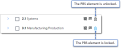Proposal breakdown structure
The proposal breakdown structure (PBS) is crucial in Contractor Essentials. New proposals require at least one PBS element before any other work can begin.
The PBS is located on the left side of the Estimates page. The default label at the top is WBS (for work breakdown structure). At any time, you can rename the PBS and edit its elements. You can also reorganize elements into different levels and sublevels.
After the initial setup of your PBS, add tasks to any of the elements. Then enter resource and travel estimates in those tasks.
PBS elements
Typically, several elements form the PBS. These elements may define milestones or break up large portions of the statement of work (SOW). Depending on your situation, a single-element PBS that summarizes the entire proposal might prove more beneficial. Either way, the PBS design is up to you.
While adding a new PBS element or editing an empty one, clear Allow Estimates if you need to prevent users from entering data in it.
PBS indicators
Each PBS element shows its name, description, and structure level. The indentation of the name and description reflect the element's level.
In the Indicators column, a grid icon tells you about the resource and travel estimates, or lack of estimates, in a PBS element.
The chat button opens a PBS element's activity feed. It turns blue and green when you have unread messages.
The unlock/lock button turns blue when the element is locked.
For assistance with Contractor Essentials, please visit the Deltek Support Center